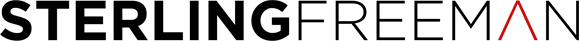Do These 3 Things to Tame the Email Beast
Ever open your email inbox and want to cry? Me too!
I’ve regained some sanity and taken control of my daily deluge of messages by doing these three things:
- Hit Pause. This is awesome! Inbox Pause is a free Gmail extension. If you use Gmail, download it today. When you hit Pause, new messages are stopped. They’re diverted and held in a special tab until you’re ready to read them. You can even opt to have Inbox Pause reply to senders letting them know their message is being held for later review. Pause gives you a breather, allows you to focus on the emails you already have in your inbox and then, when you’re ready, sends you the new messages so you can focus on those.
- Batch Your Messages. This is part of the Batching time-saver technique which I recently described in “How to Batch Your Way to Better Organization.” Group your messages into three categories:
- Quick Response
- Important – need lengthier response
- Other – not important, not junk, but need more than a quick 30 second reply
Once you’ve grouped messages into Batches, delete all remaining emails.
- Schedule Time for Email. Schedule dedicated time for reading and responding to email. This is also part of my Batching technique. By focusing on emails as a group, during a specified time of day, I am able to stay focused, streamline my thoughts and actions and increase my productivity. I don’t take or make calls during this time and I don’t work on any other items.
Those are the three ways I tame the email beast. What works for you?
Interested in more insights on productivity and career development? Check out the Career Wellness library on the SterlingFreeman website.